So I tried to import the model in VS to use it with OpenGL, but ended up with a huge file that would take just too much to load. Because Sketchup knows about it`s components it doesn`t need to save 11.500 seats, that are quite high poly, instead saves only 2 and the information about position and orientation (one for blue and one for white). That`s a smart thing and is the main reason why Sketchup file is about 12-13 mb while an exported obj (not to mention 3ds, would take a lot more time) is about 560 mb or so... for one bloody model is too much.
So I had to sacrifice some quality and some ideas. Went back to Cry SDK and managed to get in the Game a part of the stadium, correctly binded:
- correct textures
- correct materials
- correct physics
- correct surface type
- approximate layout (I don`t have Google`s ease to place objects... need to be more accurate and I place the objects using the X,Y,Z values... wish they weren`t floats...
So after all this here`s what I came with:
And the beauty of using the SDK... physics! Gravity is sorted, collision on all axes, bullets affect the surface, leaving marks, just awesome!:
I am not sorry I made this choice now. To be honest it is a lot of work to do in defining all the materials for all the components, and by materials I mean texture, faces (2 faces), texture maps (normal, diffuse, specular.. etc.) but seeing it in real time... priceless!
I hope you like it... unfortunately it will take a while... I thought that I can just do bits of stadium and clone them... but the SDK does not have a flip by axis options, and neither scale -1 does not work to mirror a group of components. If anyone knows how to flip an item (after loading the model) please let me know.
The seats have been modified and simplified due to large number of vertices/faces... useless effort unfortunately. But still excited about this :)



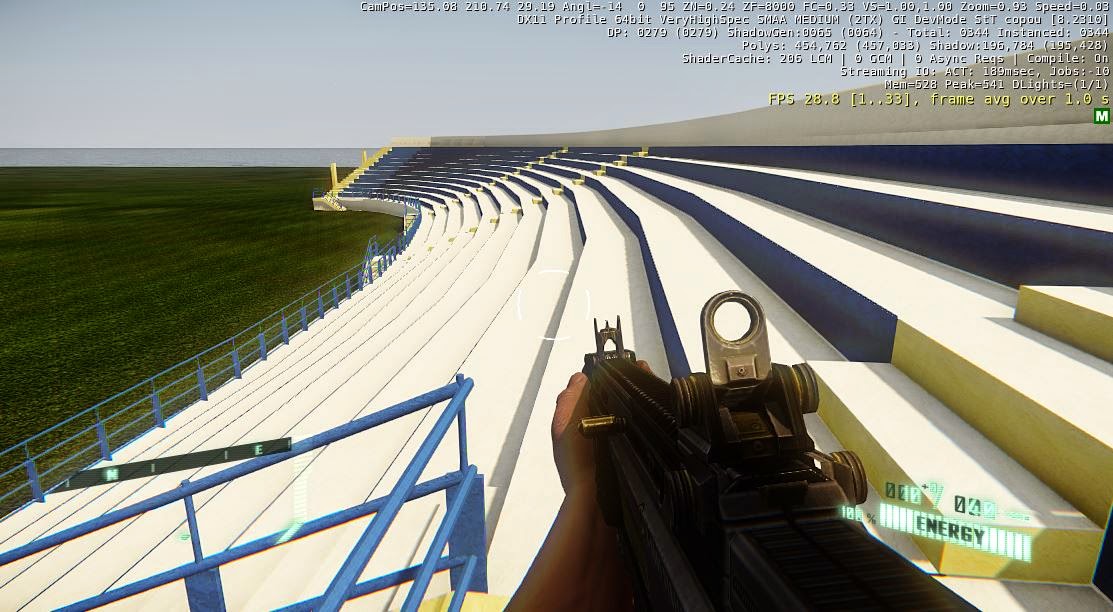



No comments:
Post a Comment